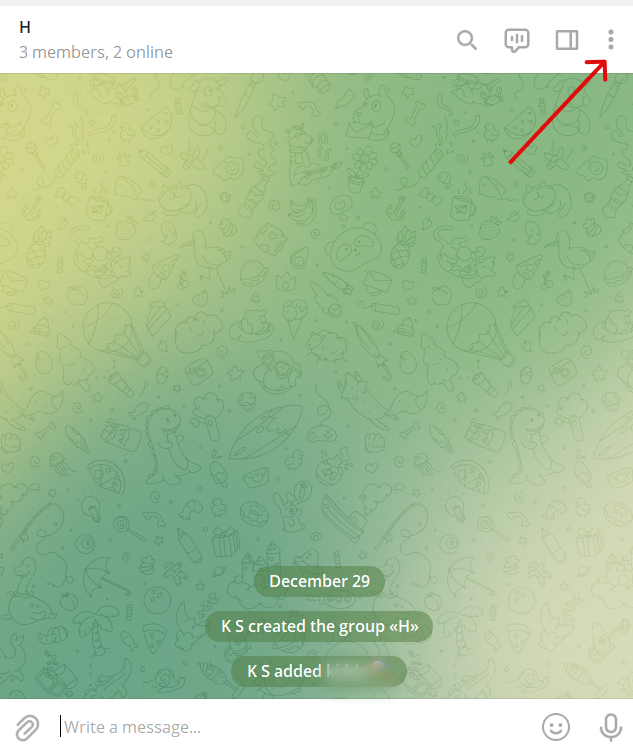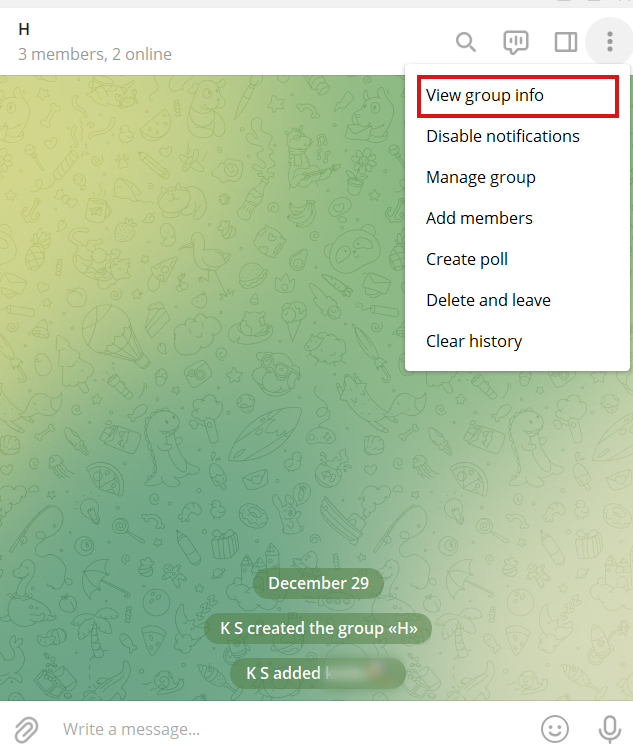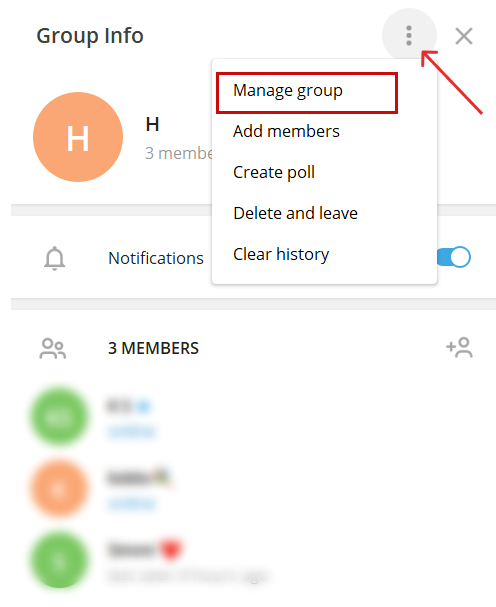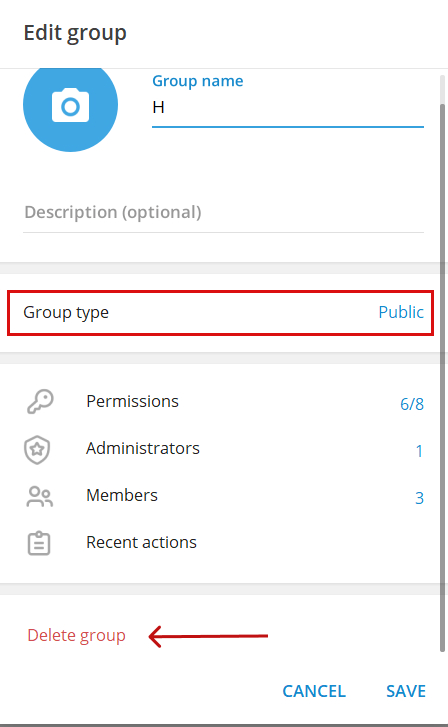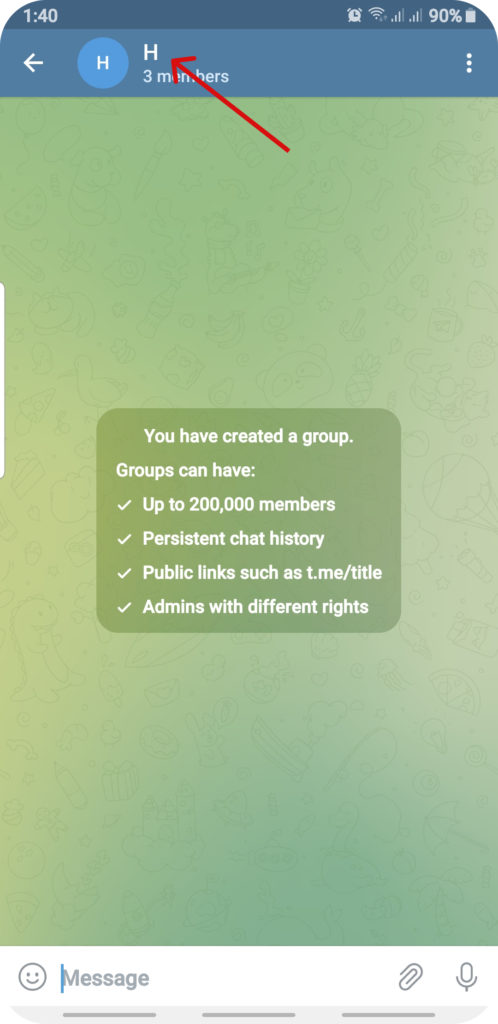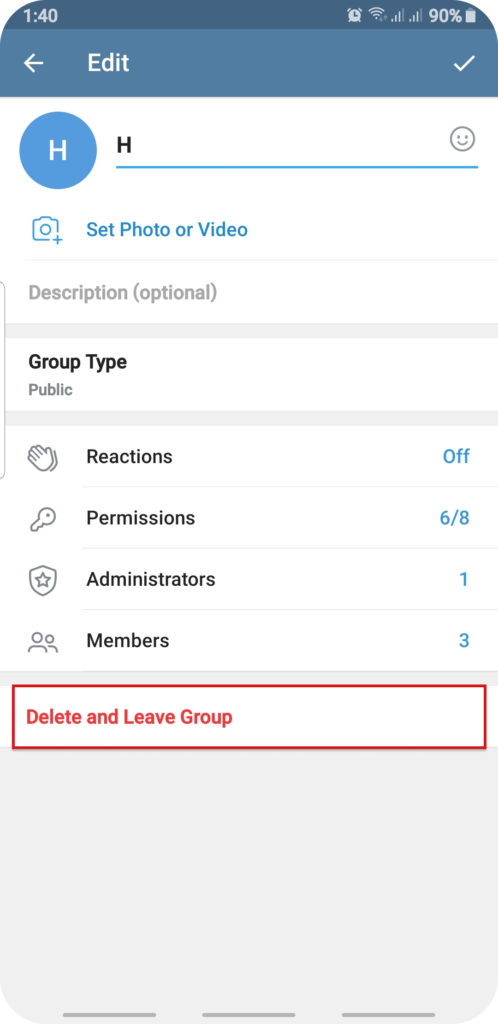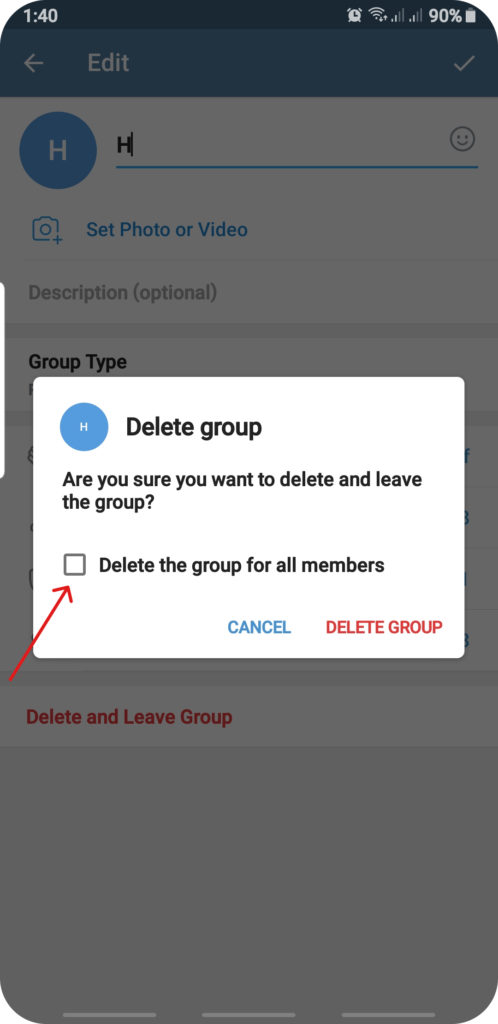Can you Delete a Group on Telegram if you are not an Admin?
You might have been added to a Telegram group without your consent or you do not wish to be a part of the group altogether. Whatever your reasons are if your aim is to permanently remove the group you cannot do so without admin rights. You might be just a member or a moderator but that won’t be enough for you to delete a group on telegram permanently. You must have created the group or the creator of the group should have assigned you with admin right in order to delete the group. However, there is no compulsion that you should remain in the group if you don’t want to be a part of it. Simply, leave the group or archive the group to avoid being part of it.
How to Delete a Group on Telegram?
Make sure your group is a Super-Group to be able to delete it. The following steps will help you get rid of the group on Telegram on PC, Android and IOS devices.
Using PC
You can download the Telegram application from their official website and log into your account or connect your account from your mobile application through a QR scan. Go along the following steps to delete a group on Telegram. First, you need to convert the group into a Super-Group by changing its group type from private to public.
1. Click on the group you want to leave.
2. Tap on the triple-dot menu.
3. Select “View group info“.
4. Click on the triple dot-icon and select “Manage Group“.
If the settings show that your group type is “Private“, click on it to make it “Public“. If your group is already Public you can proceed as normal.
5. Press “Delete Group“.
Select “Delete” to further confirm your action. This will ultimately discard the group for good.
On Android
You can install the Telegram application from the play store on android. Log into your account and follow the steps to get rid of your Telegram group.
1. Go to the Telegram group.
2. Tap on the group name.
3. Click on the Edit icon.
3. Select “Delete and Leave Group“.
A pop-up box with an option to “Delete the members for all members” will appear. Checkmark the box and press “Delete Group” to cancel the group activities.
On IOS
However, in the IOS application, you cannot simply delete the group if it is not a public group. On android, you could have simply deleted the group without making any changes. But for IOS, you got to edit the group and change the private group to a public group. Tap the name of the group and select the edit option. There you will have the option to change the group type settings. This will enable people to publicly view your group. In the same tab, you will see the option to “Delete Group“. Press the “Delete Group” option and discard the group for good.
What Happens when you Delete a Group on Telegram?
When you delete the Telegram group, you also make it unavailable for the members of the group. All the previous messages will get deleted and the members will no longer be able to communicate through the group. This will also delete any existing shared image, video or links shared by the members within the group. The members will not be able to save the content either.
Conclusion
To delete a group on Telegram could seem like a troublesome job, but it in fact is a very simple task. We wanted to focus on making the task simpler for you. We hope you found this article helpful. Also Read: How to Delete Telegram Contacts? Subscribe to our newsletter for the latest tech news, tips & tricks, and tech reviews.
Δ