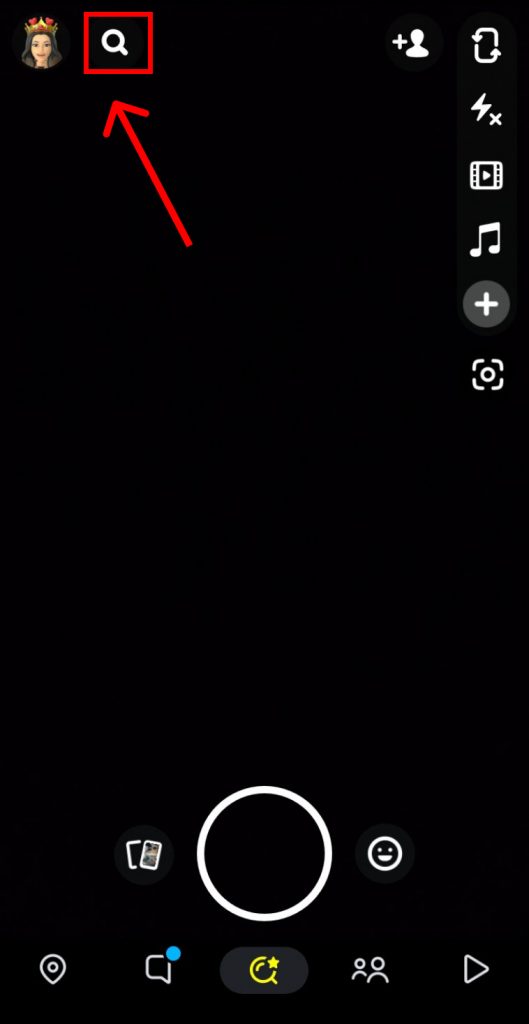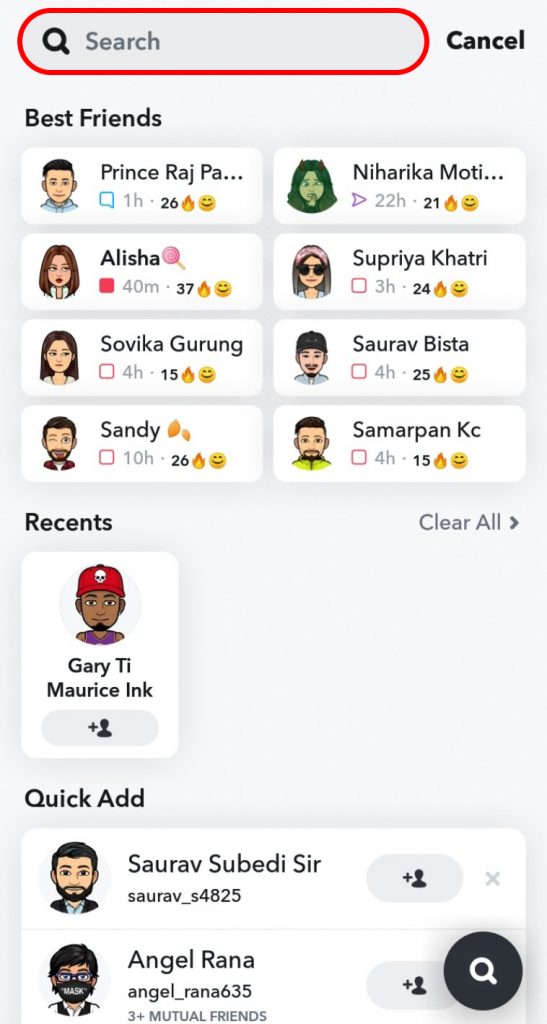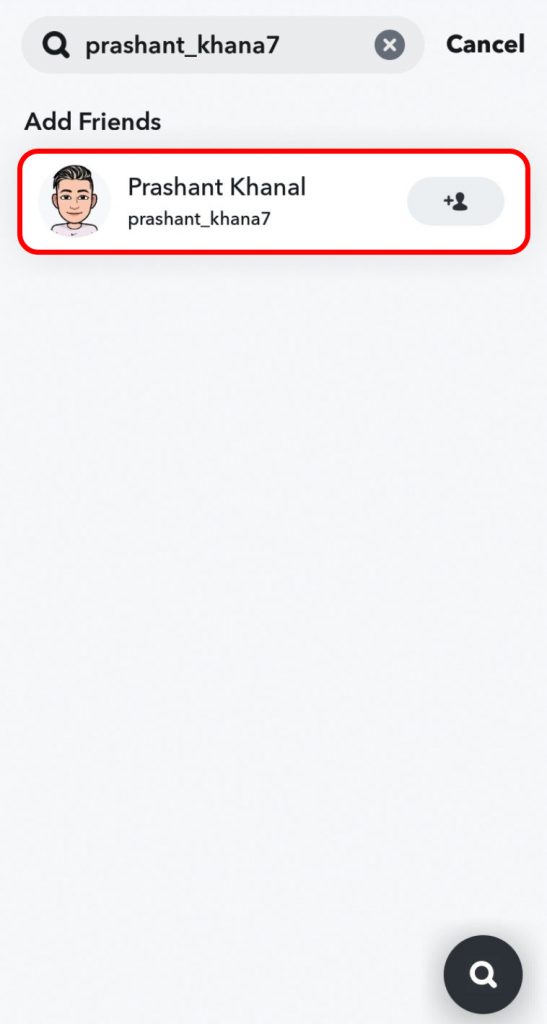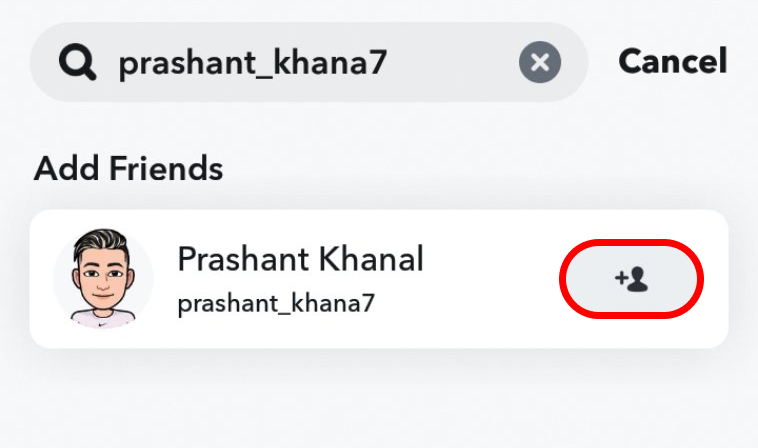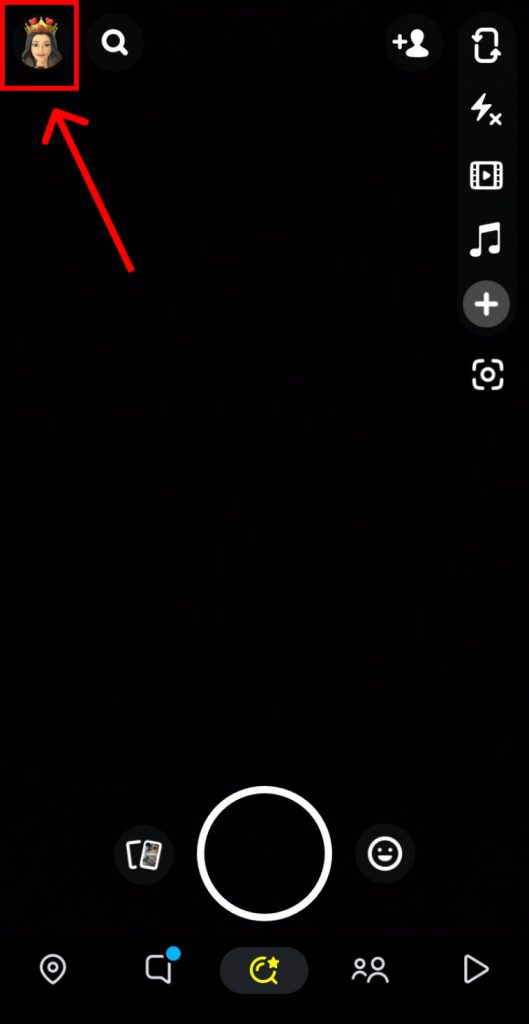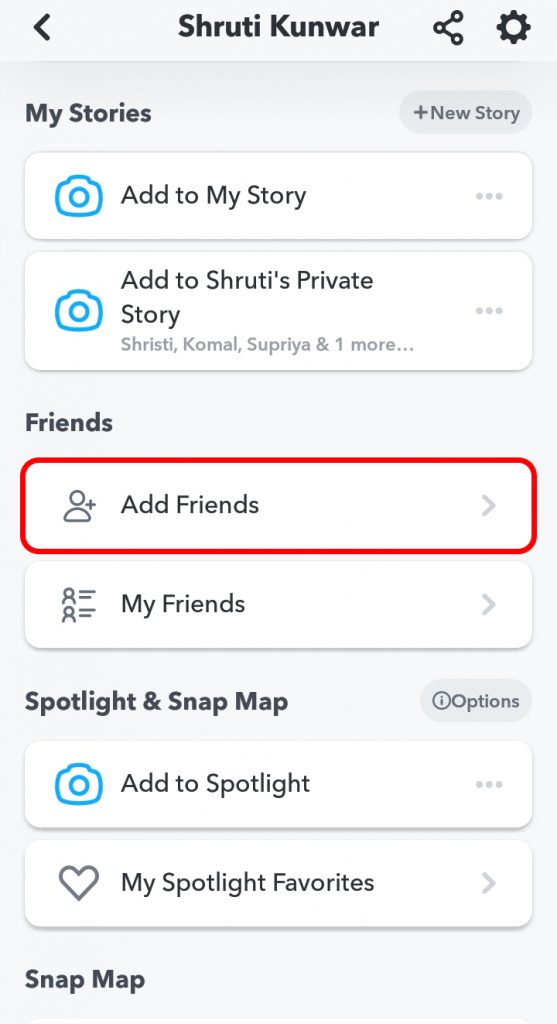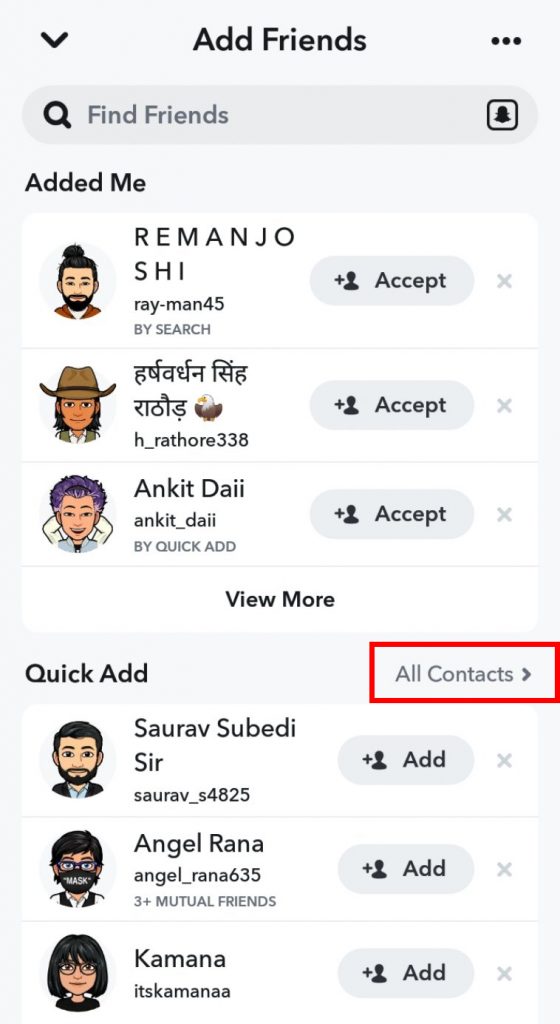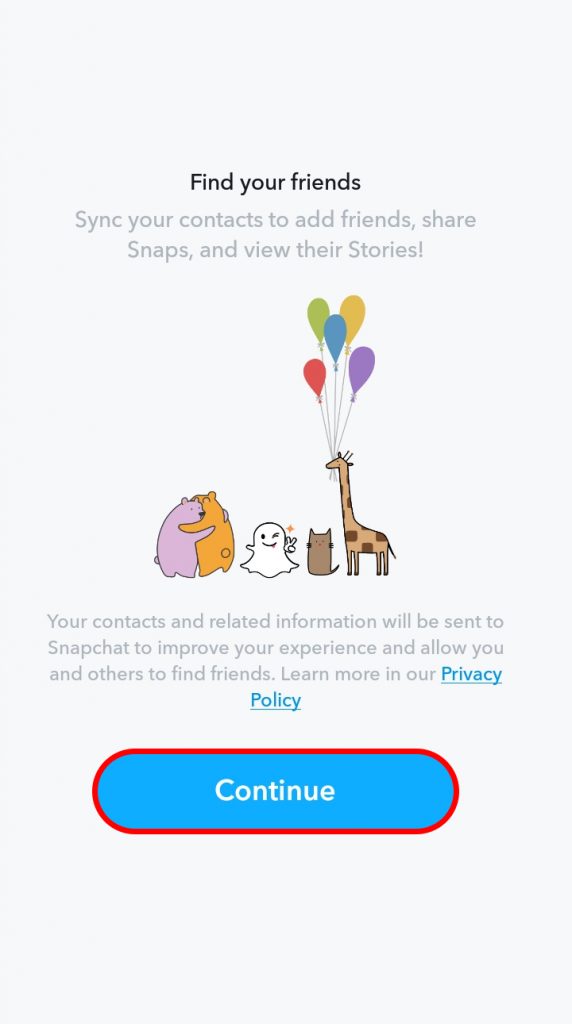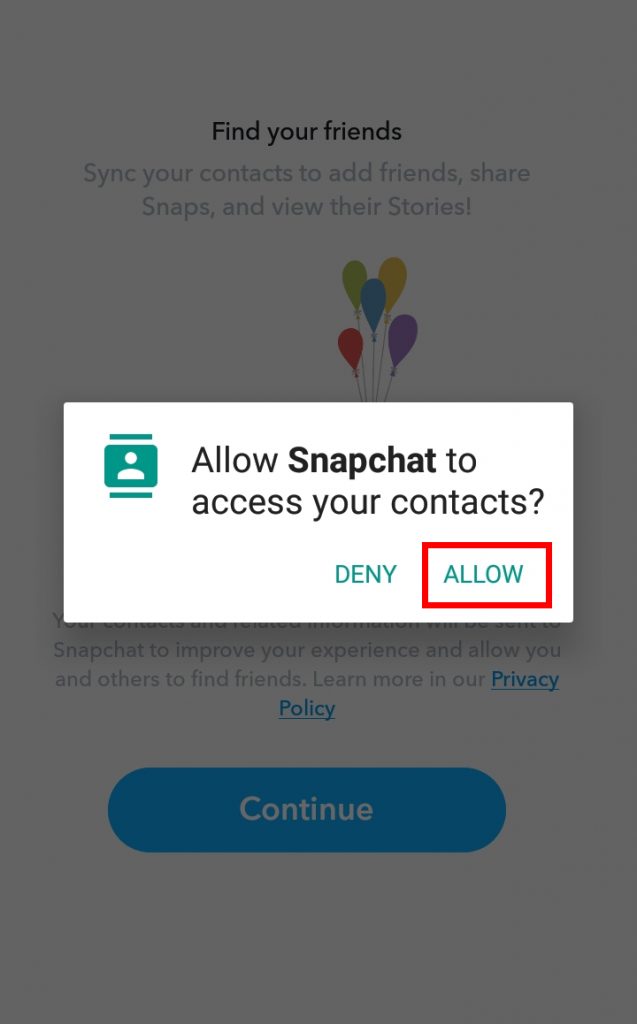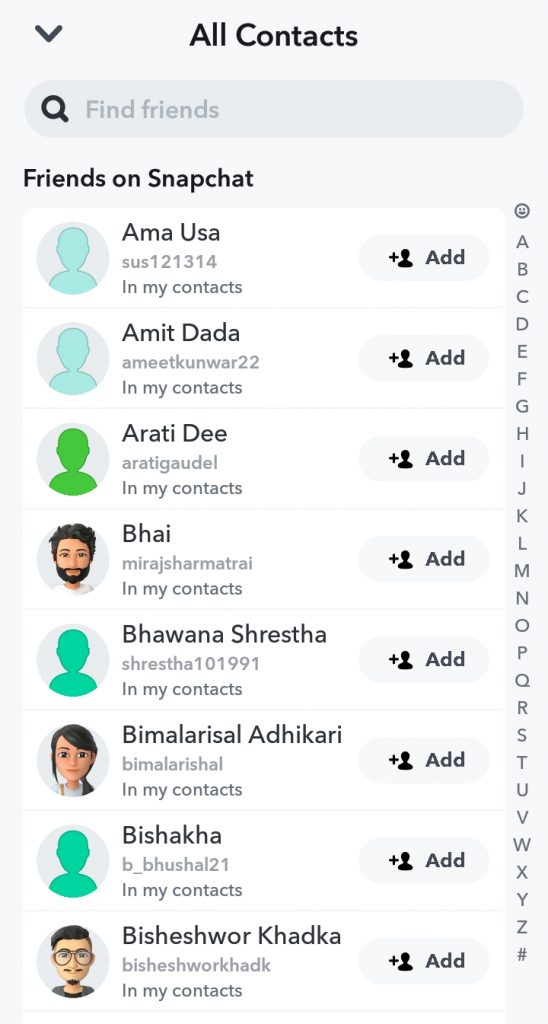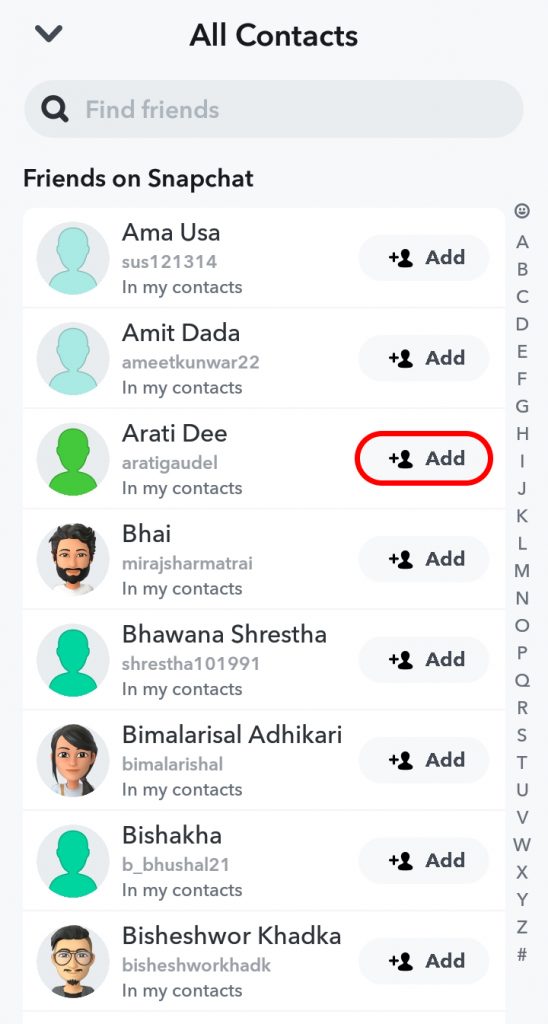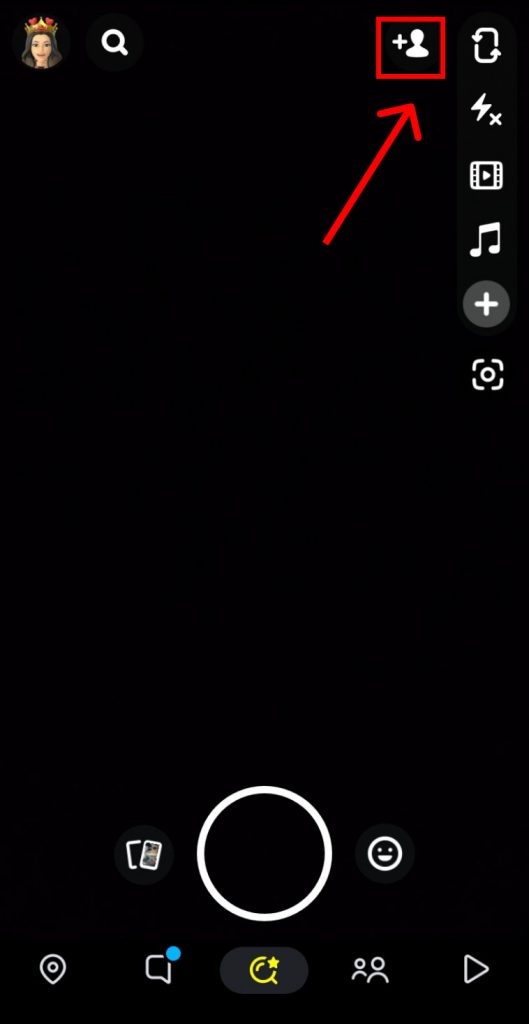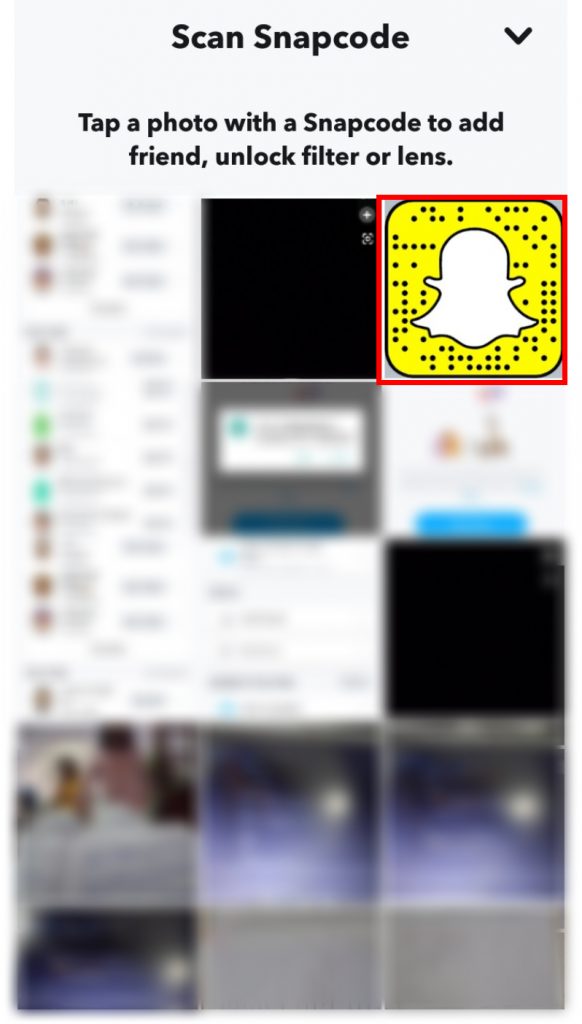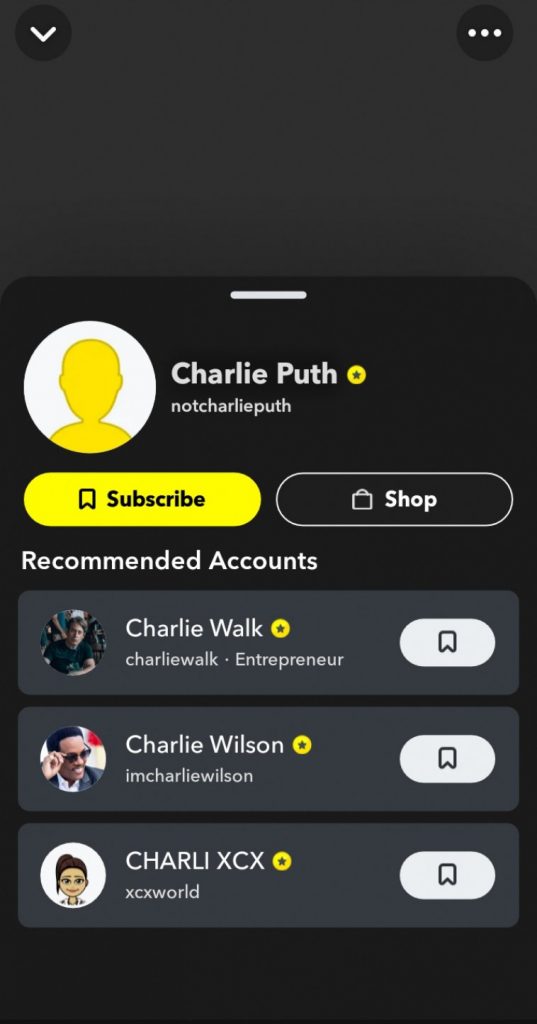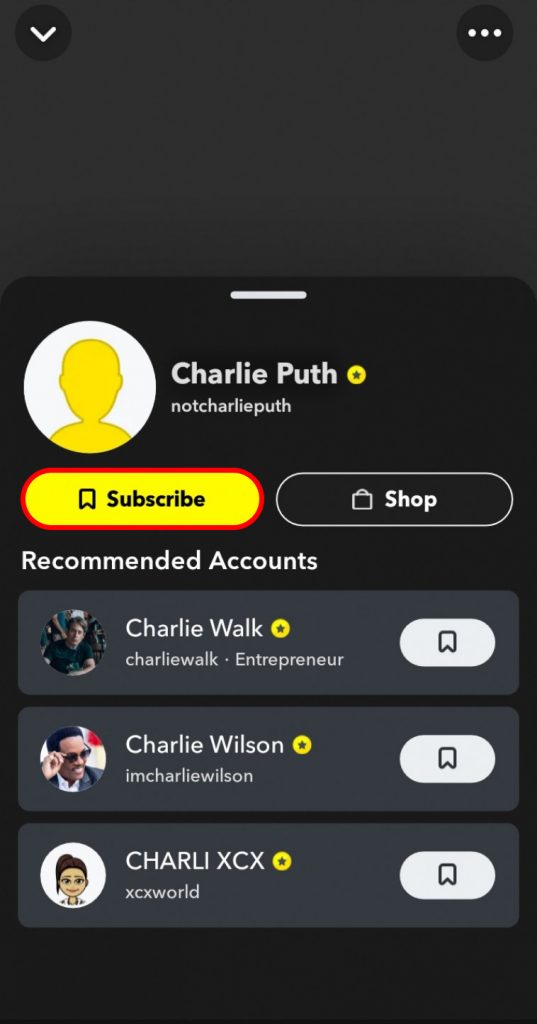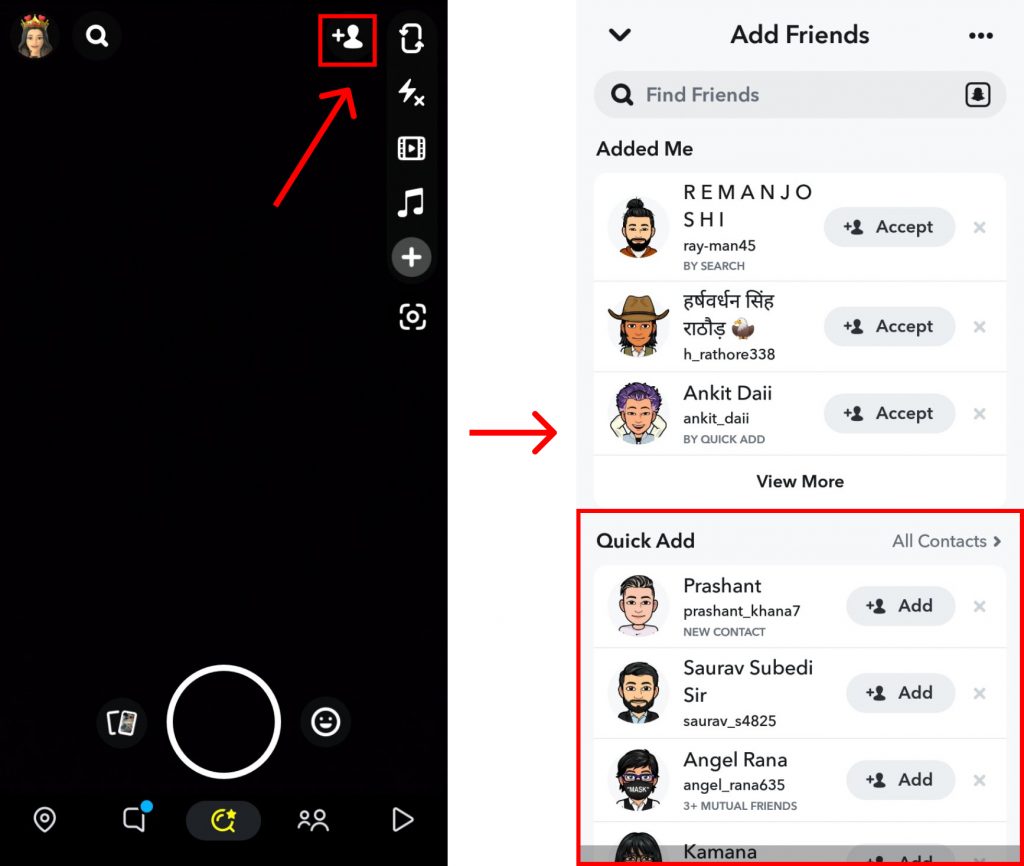As you may know, finding someone on Snapchat is a little harder than it can be on Facebook or Instagram. As there are not any posts or thorough details to look for, you sometimes add different people than intended by mistake. This happens to almost everyone and can be annoying sometimes. However, there are many ways you can ensure this doesn’t happen. If you are unaware of how to find someone on Snapchat, worry no more because, with this article, we have you covered.
How to Find Someone on Snapchat?
There are hundreds of people with the same name on Snapchat. And the hardest thing in finding your friends among them is that most of the accounts either don’t have a profile picture or distinct Bitmoji. But, there are still some alternative methods you can use to solve this problem. You can find someone on Snapchat by:
- Using Search Option
- Syncing Contacts
- Using someone’s Snap code
1. Using Search Option
One of the ways you can find someone on Snapchat is by searching for their username/phone number on the platform. As each user has a different username, it can be easier to find them. To do so, follow the given steps:
1. Open Snapchat and log into your accounts.
2. Click on the ‘Search icon’ at the top.
3. Click on the ‘Search bar‘ and search for the username or phone number of your friend.
4. Their accounts will appear.
5. Click on the ‘Add’ icon to send them a friend request.
In this way, you can find someone on Snapchat using their names, usernames, or phone number. Make sure that if you are only searching using their names, to see for mutual friends or, view their Bitmoji first before sending them a friend request.
2. Syncing Contacts
Another way to find someone on Snapchat is by syncing your contacts. To do so, follow the given steps:
1. Open Snapchat and log into your accounts.
2. Click on your ‘Bitmoji/Profile icon’.
3. Scroll down and select the ‘Add friends’ option.
4. Select the ‘All Contacts’ option in the Quick add section.
5. Click on ‘Continue’ to sync your contacts to Snapchat.
6. Click on ‘Allow’.
7. Your Snapchat gets synced with your contacts.
8. Tap on the ‘Add’ option beside the contact’s name with whom you want to be friends.
You will be shown all the contacts that are on Snapchat when you sync the app with your saved numbers.
3. Using Someone’s Snapcode
Every user on Snapchat has a snapcode that is different from that of everyone else. When you scan this snapcode, you will be taken to your friends’ accounts directly. Ask your friend for their Snapcode (whether sharing or just a screenshot) on any platform. You can also directly scan it from another device. When you get the snapcode, follow the given steps:
1. Open Snapchat and log into your accounts.
2. Click on the ‘Add Friend’ icon.
3. Tap on the ‘Snapcode’ icon in the top right corner.
4. Select the Snapcode you want.
5. You will be taken to the account of that person.
6. Add/Subscribe to that account as per your wish.
In this way, you can find someone on Snapchat using their snapcode. Along with finding someone on this app, you can also check and tell if someone is active on Snapchat.
Add People Using the Quick Add Option
Quick add is a section on Snapchat that recommends people whom you have mutual friends with and might know on Snapchat. You can find hundreds of people you actually spend your days with in this section. Here, you can easily add them without having to search for their usernames or using any methods mentioned above. You can do so by tapping on the ‘Add friends’ option. There, you will be shown an entire section you can ‘Quick Add’.
Conclusion
Hence, by using the steps mentioned above in the article, you can now easily find someone on Snapchat. It is easier to scan the snapcode of the person and add them as this method is very fast and reliable. However, if it is not possible, use their usernames or, sync your contacts. Hope this article was helpful and cleared your doubts. Feel free to leave comments in case of any queries.
Δ