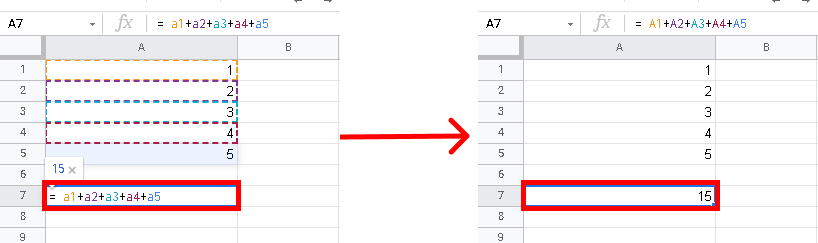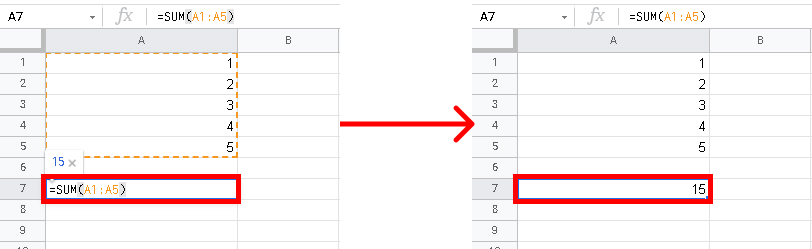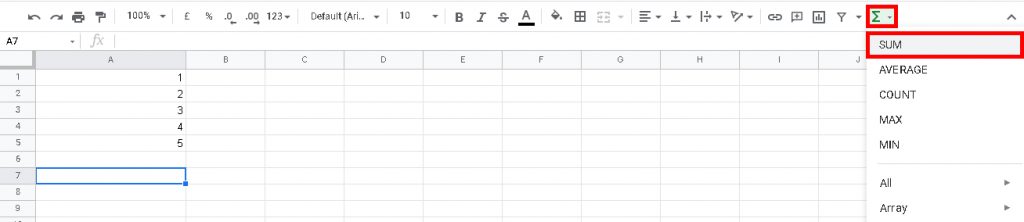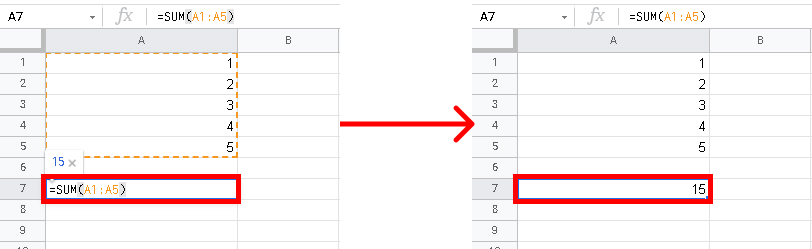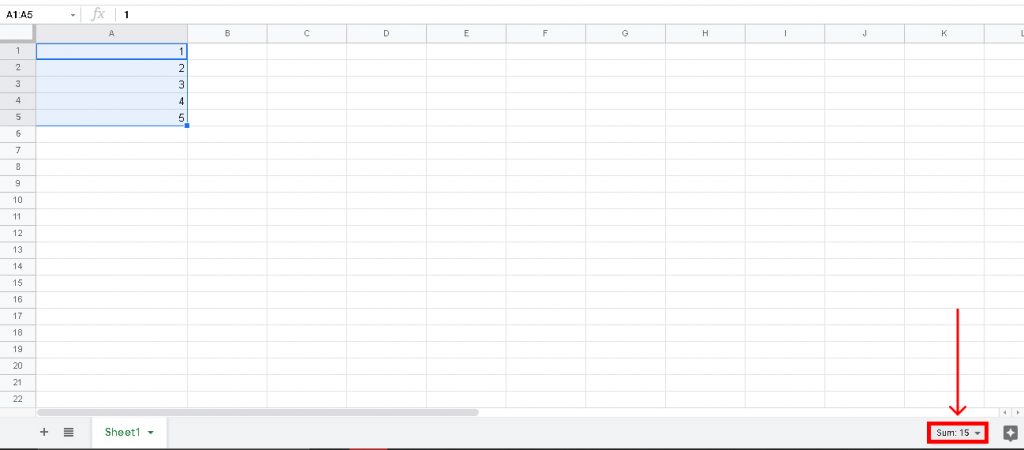So, why sum in Google Sheets? There are a lot of advantages to using a Google-based spreadsheet program. You can collaborate with other people in Google Sheets and many people can work on one document. There are also different methods of doing a sum in the app. You can add a huge list of numbers at once making it easier for you.
Why Should I Prefer Using Google Sheets?
Google sheets is an online-based spreadsheet program from Google. Google Sheet is an online-based free program and useful for organizations with less budget. You can easily collaborate with people in the new way to do works on the file. Google Sheets will help you to perform small to large operations. You can also link this app with other applications such as Google Docs, Google Slides, and so on. There are a lot of benefits of Google Sheets so you may want to use the application.
How to Sum in Google Sheets?
You can easily do a sum in Google Sheets. It is very easy to do so using different methods. You can do the sum of many numbers at a time with a double click. Many people use Google Sheets instead of a calculator for the same reason. There are various methods to sum in Google sheets. They are:
Sum using addition operator
The easiest method to find a sum in Google Sheets is by using the addition operator. This is the most basic method for addition which is similar to that of the calculator. The method is not useful for a large range or list of numbers. You can use the same method on your smartphones as well as PCs. In order to find the sum in Google Sheets using the operator just follow these steps:
1. Enter the numbers you want to do sum of in different cells.
2. Select the cell where you want to see the sum.
3. Enter equals to sign(=) and enter the cell name and addition sign (+) after each cell name.
4. Press the ‘Enter’ key and the sum will be displayed.
You can easily sum in Google sheets using this method. However, this method is only suitable when there are fewer numbers of cells to add. If there is a huge list of numbers this method is not suitable. This method is more of a manual method where we do more work and do not utilize Google much.
Sum by typing SUM function
The next method to find a sum in Google Sheets is by typing the SUM function. This is an automation method where we should do very little work. You can use this method to add a large list of numbers as well as for small ones. In order to find the sum in Google Sheets by typing the SUM function just follow these steps:
1. Enter the numbers you want to do sum of in different cells.
2. Select the cell where you want to see the sum.
3. Enter equals to sign(=) Sum and then enter the cells you want to add.
4. Press the ‘Enter’ key and the sum will be displayed.
Hence, it is very easy to find the sum in Google sheets using this method. You can use this method to add a large list of numbers. This is one of the easiest methods to find the sum for a large list of numbers.
Sum without typing SUM function
The next method to find a sum in Google Sheets is without typing the SUM function. This method is similar to the one given above but you do not need to type SUM manually. You can simply use the function in the spreadsheet itself. This is another easy method to do a sum of numbers including those in the large list. In order to find the sum in Google Sheets without typing the SUM function just follow these steps:
1. Enter the numbers you want to do sum of in different cells.
2. Select the cell where you want to see the sum.
3. Tap on ‘Function’ and then on ‘Sum’ and choose the cells you want to add.
4. Press the ‘Enter’ key and the sum will be displayed.
You can very easily find the sum in Google sheets using this method. The same method can be applied to your PCs as well as smartphones. You can not only add a small list of numbers but also a large list.
Sum without using function or formula
You can also find a sum in Google Sheets without using any function or formula. However, you can not store the result in the sheet using this method. You can find the sum of numbers in a large list as well using this method. In order to find the sum in Google Sheets without using any functions or formulas just follow these steps:
1. Enter the numbers you want to do sum of in different cells.
2. Select the numbers whose sum you want to see.
3. View the status bar of the Sheets where you will see the result.
Hence, you can also find the sum in Google sheets without using any function or formula. You can use this method if you want to sum the numbers immediately but do not want the result in a spreadsheet.
Conclusion
Hence you can easily find the sum in Google sheets. You can do so from your PCs as well as your smartphones. Just follow the steps given above and you are all good to go. Thank you for reading the article. We hope you got your answer on how to sum in Google sheets. Please share this article with your friends and help us grow. If you have any queries or comments do leave them in the comment box.
Δ