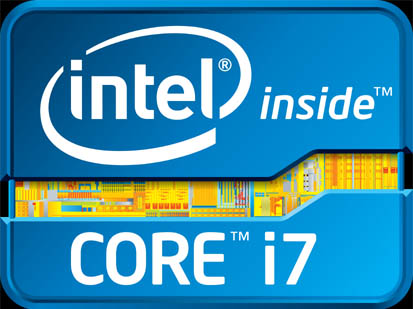The registered trademark symbol composed of a circled capital letter R. This symbol is usually placed on the right hand side of the registered name or logo. This symbol is also commonly super-scripted or raised. Trademark is a name or logo that is used to uniquely identify a product or service. Trademark status of a name or logo is indicated with a trademark symbol (™). But to be precise, in some countries, for example USA, trademark symbol is used only when goods are being referred to. For services, a Service Mark (℠) symbol, is used. Copyright symbol has a completely different use. Trademark does not need to be necessarily registered. But if you decide to officially register it with the authorities, you can use the registered symbol instead of the trademark symbol. Method 1: Use AutoCorrect This is the easiest way to type the proper ® symbol in MS Word is to use AutoCorrect feature. MS Word comes pre-configured to replace (rm) with ®. So, just type (rm) and press space; the registered trademark symbol will appear. Method 2: Use Window Alt Code Press left Alt key and then type 0174 on numeric pad (NumPad) of your keyboard. Now release the Alt key to get the symbol. You must type 0174 on numeric pad and not on the regular number keys that run across the keyboard. Method 3: Use Alt+x method Alt+x is a key combination in MS Word to convert a Unicode into the associated symbol. Type 00AE and then press Alt + x keys. The code 00AE will be replaced by registered trademark symbol. Method 3: Insert from Symbols MS Word has a large number of symbols that you can select and insert in your document. Go to Insert tab > Click on Symbol > Click on More Symbols… > A box will appear > locate the registered symbol and double click it to insert. If you need to type registered symbol on a website or blog, you would need to type it in HTML. Following are the HTML codes for the registered symbol: You can use any of these code. They all will produce the same results (i.e. ®). The Unicode Consortium has assigned U+00AE as the code to produce registered sign (®). There also a similar character that is called the Circled Capital R Letter (Ⓡ). Unicode for Circled Capital R Letter is U+24C7. But remember the proper registered sign is created with U+00AE. This is it! I hope this information on how to type registered sign in MS Word and other computer applications was useful for you. If you have any questions, please feel free to ask in the comments section of this article. I will be happy to try and assist you. Thank you for using TechWelkin!